Creating QC Task
Create quality control tasks to check the quality of selected fields of QC rules.
- Log in to supOS, and then select Data Intelligence > Data Governance > Data quality > Quality control task.
- Click New, and then set the task information.
- Click Add rule under Rule, and then select multiple rules for the task to monitor.info
For multiple rules, you can set the weight of each rule to differentiate corresponding priority.
- Under Execution cycle, select execution method, and then set the triggering schedule for Timed execution.info
- For Manual execution, you can directly click Execute under Operation after finishing task creation to execute it.
- For Timed execution, the task will be triggered at the scheduled time, and by clicking Execute under Operation after finishing task creation.
- Under Alarm settings, set Alarm mode, Alarm object and Alarm level.
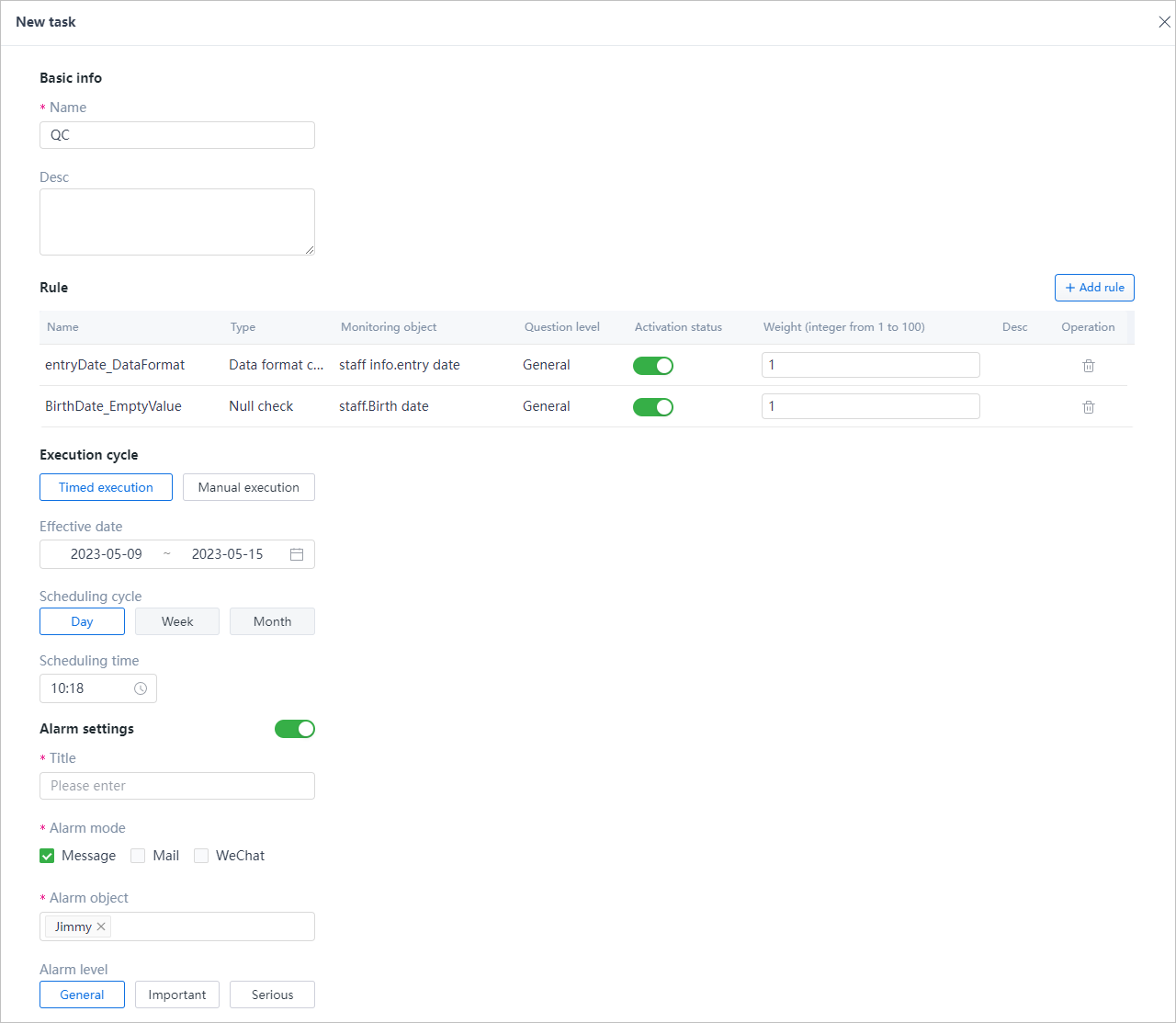
- Click Confirm.